Staying Organized
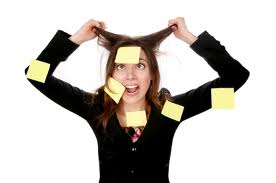
As you can imagine there are a multitude of tools a Virtual Assistant can use to stay organized and on top of that growing to-do list.
Email is a major area of distraction. While there are many options out there, we have favoured Gmail or Microsoft Outlook. Gmail has multiple add-ons that can assist with your inbox organization. You can colour code emails, file them in folders, label them, make notes on emails and even mark them according to importance. Outlook has similar features but not quite as many options. You can create rules in Outlook to apply categories, split emails into folders and flag emails for follow up.
Depending on the type of business you run, you may prefer to keep a file or slot for each client. You would print and file each email in the client slot. This is particularly good if you like to keep your inbox empty or if you have a set time that you work on specific client work each week. It’s not so good if your goal is to become paperless. 🙂
How do you keep your inbox organized?

I have rules set up in Outlook so that most incoming messages are automatically sorted by category. This allows me to quickly see client requests and leave less important emails to deal with later. Newsletters go into a special “reading” folder so they don’t distract me from my priorities.
As I go through my emails, if action is required, I create a task in Wunderlist, then move the email into a folder for that client or project, so the only things remaining in my inbox are things that only require a click read and/or response.
I use Gmail for work and use the star system to prioritize work…red – now!, yellow – very soon, green – read & reply, red ! – logins, codes, etc.
And each client has a coloured label, so I can just click on their name and see all their emails.
Gmail also has Boomerang which allows me to bring an email back at a later time OR will send the email later!
For my Outlook users there is a Boomerang version for you: http://www.baydin.com/boomerang/
Nice find, Salma! And I see that Boomerang for Gmail will also automate follow-up emails, which is something I would love to have. Decisions, decisions!
Another company that makes good add-ons for Outlook is http://www.standss.com.
I use the rules option in Outlook too. I like to work with a streamlined Inbox and have incoming client emails grouped in folders.
Although I don’t use Gmail on a daily basis myself, I know the colour labeling system Gmail offers is efficient and very user friendly.
Thanks for the info on Boomerang and the Outlook add-ons. More reading to do!